Your blog or your website is going to lackluster without those beautiful images. Even if your’s is not a photo blog, you should have some images accompanying your content to maximise the engagement level. Now, Image-based contents are a bit heavy in size and uploading them can start putting some strain on the server which can slow down your site. Luckily there are Image Optimization plugins to help you out with the process. For the purpose of this read, we will be reviewing ShortPixel, which is an Image Optimization Plugin for WordPress.
You might be thinking, that shrinking the display size of an image is a method for reducing its size. But that is not ‘optimization.’ You want images to increase engagement; naturally, these images should be crisp, clear, and noticeable. However, most images come with some superfluous data which if removed, doesn’t hamper the quality, but also reduces the size. So with ShortPixel installed, all these unnecessary and bloating data can be removed which will reduce the image size and improve your site’s load time.
So without further ado, let’s get into a detailed overview of ShortPixel– Image Optimizer Plugin for WordPress:
How Does ShortPixel Work?
Here is the basic workflow for ShortPixel:
- Upload images to your WordPress Media Library like you normally do.
- The plugin will detect the new image and send it to the ShortPixel cloud server. This happens automatically, but you can also go about with this manually, something you will have to do for images that were present before installing the plugin.
- Based on your provided settings, the server will ‘optimize’ the images.
- After the optimization is done, the plugin will pull back the new, lighter version and replace it with the original one. However, you can keep both the original as well as the optimized image, if you want.
Advantages of Using ShortPixel:
The basic Advantage of ShortPixel is that it works automatically and handles everything from the cloud. So, all that you have to do is typically set your parameter at the time of installing the plugin(you can change that later). After that, no more worries; just upload your images, and the plugin will take care of everything for you. And since the crunching process is taking place in the cloud, it will not affect your CPU or RAM and won’t consume your resources.
The plugin can be used to optimize JPG, PNG, GIF files, and even PDF documents. This is really impressive as similar services only tend to do JPG and PNG.
Plugin Features
Besides all the things we discussed earlier, like the support for a variety of formats, and automatic handling of the optimization process, here are some its other notable features which you should take due note of:
- Lossless as well as Lossy Compressions: Lossless Optimisation guarantees that only the image metadata is removed, and all pixels that were there in the original image are preserved. This type of compression is ideal for photography websites where the image quality is of utmost importance. Lossy optimization is the complete opposite. Here some information is permanently removed from the image which accounts for a significant reduction in size. Such method is generally the default for GIF files. (However, do note that not much difference is noticed when comparing a lossy optimized image with a lossless optimised image when done using ShortPixel.)
- Upto 90% compression rates: The compression rate depends on the image format and the type of compression wanted by the user, but you will be able to potentially reduce the image sizes of some images by 90%.
- Consistent Upgrades: Customer suggestions are given great importance and new features along with other updates are provided in every two or three weeks.
Installing The Plugin:
Installing the Plugin is pretty much the same as with all other WordPress plugins. Just log in to your WordPress dashboard, head on over to the Plugin button on the left side menu, click on Add New and then just search for ShortPixel. Once you find it, hit Install and then Activate, and it is running on your site.
![]()
After it is activated, you will be taken to its settings page where you will have to provide all your desired parameters. As mentioned, the image compression process is going to be done automatically and on the cloud, so provide all the parameter that you want it to follow.
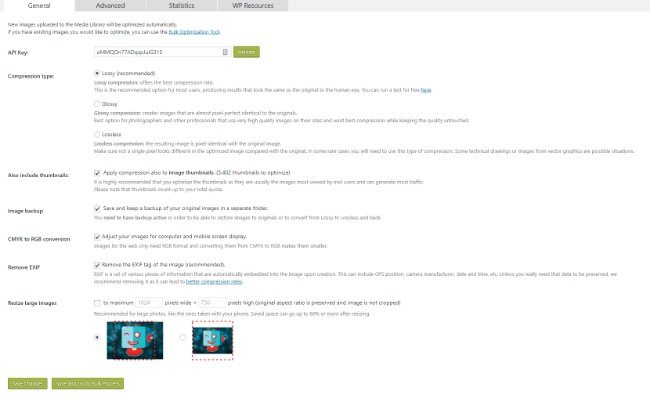
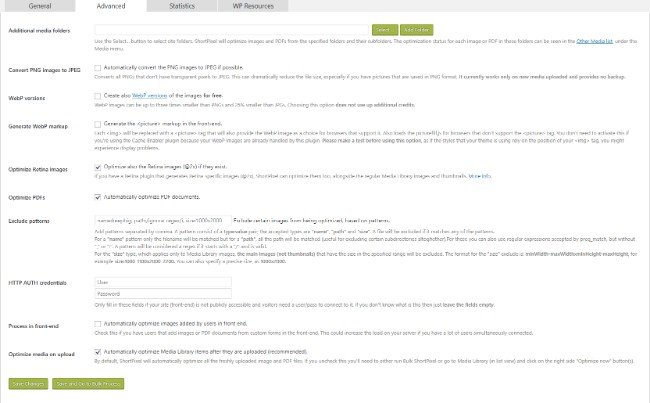
There is also a statistics page which will let you see how many images you compressed, how much disk space you save, and other numbers.
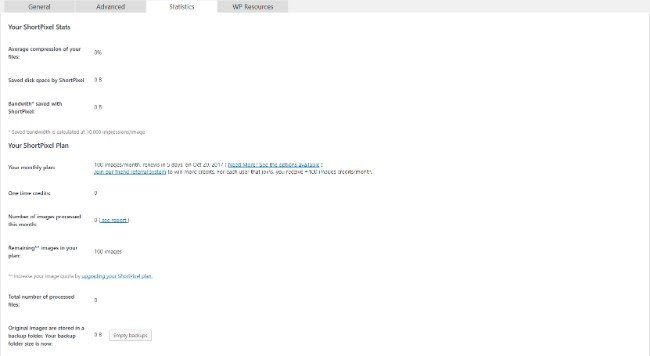
Oh and based on the plan you are on, there is going to be some monthly limitations to how many images you can optimize. Hence this page will help you see how many compressions you still have left in your quota.
Pricing:
ShortPixel is free to use, but you can hop on with their paid plans to get more benefits. For example, with the free plan, you get a limitation of 100 images per month. But with their premium plans, this limitation starts to change.
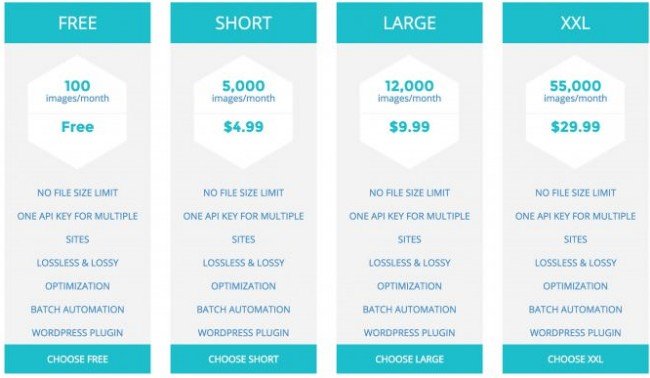
For example, right after the free plan, you get the Short Plan which gives you an upper limit of 5,000 images per month. And then with their top tier plans, you can get up to 55,000 image optimisation per month. And besides these monthly plans, there are one time plans, which will not charge you for recurrent payments.
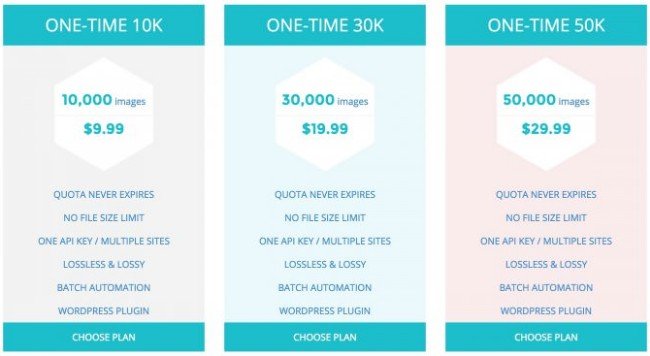
So it all boils down to how many images you upload to your site on a monthly basis to understand what plan you would need. One thing to note, besides this limitation on the number of optimizations, all other features are the same, even with the free plan.
In Conclusion:
So as you can see, the plugin offers a cloud-based solution for your image optimisation necessities. If you want to be carefree, and automate this particular process, then this plugin will be a great asset to your site. Also, the diverse array of supported formats and different types of optimisation techniques are also appreciable, more so since you are getting it on the free plan as well.
On top of all this, the pricing is also kept at a reasonable margin with a lot of flexibility making this one of the best Cloud-based Image Optimisation Plugins on the market. You can test the optimization offered by ShortPixel easily here.




