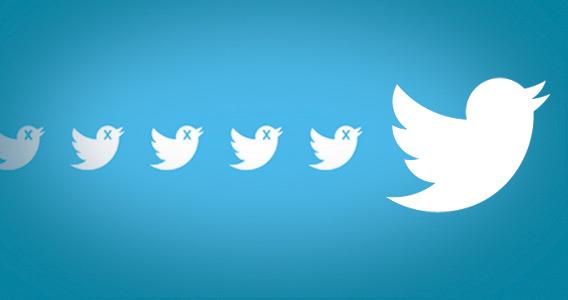Regular Twitter users are understandably on edge about billionaire Elon Musk buying the platform. They’re right to wonder how Twitter might chance once it’s under the control of an outspoken, sometimes erratic entrepreneur — and no longer accountable to public shareholders.
But if and when the deal goes through, Twitter won’t change overnight. Many don’t expect significant changes at all, despite all the ideas Musk has thrown out there.
For now, it’s best for Twitter users to focus on what we know works about the platform, and on known, in-process changes to existing Twitter features. With that in mind, here’s how to get the most out of Twitter in 2023.
1. Focus on What You Do Best
Twitter is an excellent place to showcase your authority. Use it to show your depth on topics and domains where you can plausibly claim to be an expert. Then round out your presence with lighter content that’s relevant to your professional (or corporate) persona.
The Twitter handle for Michael Capiraso, a sports marketing executive and avid runner, shows how this works in real life. Capiraso’s Twitter account mixes “business of sports” type tweets (mostly running-related) with general-interest posts about health, fitness, and sports — all areas that he can still claim to “own.”
2. Make Use of the “Edit” Button
You asked, Twitter answered. It only took 10 years, give or take.
Yes, Twitter has finally rolled out the “Edit” button to all users, paid or not. The platform does flag edited tweets, so you can’t “stealth-edit” embarrassing utterances in your past without being called out (that’s what “Delete” is for). Still, by making sensible use of the “Edit” button, you’ll add polish to your presence.
3. Build Peer Groups and Topical Lists
Twitter gets a bad rap because it can feel like a free-for-all. Trolls and “reply guys” abound on the platform, ready to hound and harass users for saying the wrong thing. It’s enough to chase many “normies” away.
The answer lies in Twitter’s curation tools. The new-ish Twitter Circle feature lets you converse with a limited group of preapproved followers — a more civilized alternative to the anything-goes main feed. Twitter lists help you curate your own feed and, if you wish, show your own followers who you’re watching on Twitter.
4. Try Twitter Blue (As Long As It Sticks Around)
Twitter Blue is Twitter’s premium subscription. For about $5 per month, you can upload sharper and bigger videos, customize your Twitter experience in ways not available to regular users, and avoid some ads.
Overall, Twitter Blue is a much more pleasant experience — one that’s useful not just for professional social media managers but for real users who want to appear like they employ professional social media managers. But no one’s sure how long it’ll stick around; eventually, Twitter may incorporate some of its capabilities into the free version.
5. If You Can’t Help Mix It Up, Use an Anon Account
If you don’t have anything nice to say, don’t say it at all. Unless you can’t help it, in which case you need an anonymous Twitter account (or several).
If your main Twitter account needs to look and feel professional, burner account(s) are good for indulging your hobbies or side interests. Twitter’s algorithm knows when you like or even view a tweet and adjusts accordingly, which means your professional feed could suffer if you’re mixing business with pleasure.
Final Thoughts: Pay Attention to What’s Coming Down the Pike
Twitter may or may not be in for big changes if and when the Musk deal closes. But there’s no need to hold off on tweeting until then. Just pay attention to what’s coming down the pike — perhaps by following business reporters on Twitter — and be ready to adjust your strategy as needed.